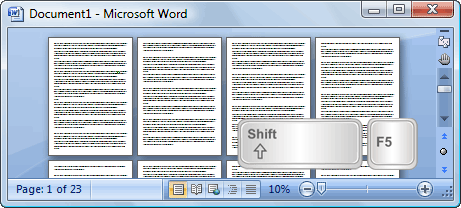July 29, 2008
Library-a-Go-Go
The Contra Costa County (California) Library is the first in the nation to offer to the public books via ATM-style vending machines under a new program called Library-a-Go-Go. The Library started this service in April 2008.
The "lending machines" hold 400 best seller titles in both fiction and non fiction. They are located at Bay Area Rapid Transit (BART) stations and local shopping centers.
It is very simple to use these machines. A Library card holders can swipe his or her card, select a book, and wait for the book to drop. These books can be returned after three weeks.
For more information, visit the Contra Costa County Library.
July 24, 2008
Readers' Advisory: Book Suggestions via Email, RSS Feeds
If so, you will love our Staff Reads newsletter. This newsletter will give you a bimonthly update about what books Library staff are reading. It will link you to the item in our catalog so you can see if it is available or place it on hold if it is not.
You can have Staff Reads sent to your email, or you can subscribe to it with your favorite RSS reader.
Go to the Library's website at www.libcoop.net/troy.
Click on the Books for You link in the left side frame. This will direct you to the Book Lists for All Readers page. Check to the left of Staff Reads or any of the other 13 newsletters we provide. When you're done, scroll to the bottom of the page and enter your email address. You'll receive regular updates from the Library.
To subscribe via RSS feed: Go to the Book Lists for All Readers page, click on Click Here for RSS Feeds, and subscribe to the newsletters in which you are interested.
Happy reading!
Introducing Intermediate Word Class at TPL
The Library is pleased to announce our new Intermediate Microsoft Word class. We've offered a Basic Word for Beginners class for some time, and it has been very successful. In fact, 123 patrons have attended the class in 2008 so far. These students learned how to create documents, change the text font and color, format paragraphs, and work with clip art, pictures, tables and spellcheck. But you wanted more.
The Intermediate Word class will cover topics such as creating mailings with Mail Merge, how to improve your documents with WordArt, SmartArt, Templates, and more. Of course, class attendees should have some previous experience with Microsoft Word.
The two-part class will be offered on September 22 and 29; October 20 and 27; and November 12 and 19. The classes are conveniently scheduled for 6:30 - 8:30 in the evening.
Registration for this class -- and all our fall classes -- begins August 12, at 10:00 am. Register on line, or by calling the Technology Center at 248-524-3542.
July 22, 2008
Attention Oakland County Voters
The Guide provides non-partisan information about candidates for offices at the Township, County and State levels. This year, the League partnered with the Oakland County Bar Association and the Detroit Free Press to provide additional information on judicial races in the County. County ballot proposals also appear in the Guide where appropriate.
For the Guide, each candidate is given an opportunity to provide biographical information and to answer a number of questions on issues important to the office being sought. Responses are included as submitted and have not been edited, except for necessary cutting when replies exceeded the stated word limitations. When a candidate exceeded the word limit, the answer is ended with an ellipsis (....). If the candidate did not reply by the required date, the words "Did not reply in time for inclusion" appear after the candidate's name.
If you plan on voting in Oakland County, but are not sure of all the candidates or issues on the ballot, check out the League's Guide. It will make your trip to the ballot box more productive.
July 20, 2008
Use IE7Pro to Turn Internet Explorer 7 into an Ad-Blocking, More Useful Browser
Many people are starting to switch to Firefox (including your's truly) as a web browser, due to its stronger security, ad-blocking ability, and exhaustive list of add-ons. However, most computer users still use Internet Explorer 7, whether because of familiarity, corporate restriction, or just because its already on their computer.
If you are using IE7, a lot of the best Firefox features can be incorporated through one add-on -- IE7Pro, the self-titled "Ultimate Add-On" for Internet Explorer. And after using this add-on you will most likely agree that the name is pretty accurate.
From the developer's website:
IE7Pro is a must have add-on for Internet Explorer, which includes a lot of features and tweaks to make your IE friendlier, more useful, secure and customizable. IE7Pro includes Tabbed Browsing Management, Spell Check, Inline Search, Super Drag Drop, Crash Recovery, Proxy Switcher, Mouse Gesture, Tab History Browser, Web Accelerator, User Agent Switcher, Webpage Capturer, AD Blocker, Flash Block, Greasemonkey like User Scripts platform, User Plug-ins, MiniDM, Google sponsored search, IE Faster and many more power packed features. You can customize not just Internet Explorer, but even your favorite website according to your need and taste using IE7Pro.
The installation for IE7 Pro is simple. Go to www.ie7pro.com and click on "Download Free." Follow the links, and download the set up file to your desktop. Then go to your desktop, and double click on the set up file to begin the installation. You will have to restart Internet Explorer to see the changes.
IE7 Pro is a must have add-on for all Internet Explorer users. It adds functionality, better security and ad-blocking capabilities to this browser, turning it into a lean, mean, browsing machine.
July 16, 2008
Search from the Address Bar in Firefox 3.0
To start off, you will need to assign keywords to your search engines. Managing your keywords is done through the "Manage Search Engines" window. To find this window, direct your mouse to the dropdown arrow next to the google sign in the upper right corner of your browser. See picture below.
After you're done setting up your keywords, click OK. You are now ready to use your keywords and your address bar as a search engine!
In your address bar, type your keyword and your search terms, and click enter. You will receive search results for your term in whichever search engine's keyword you use. You now have a quick and easy way to see search results from your favorite search engines!
July 15, 2008
Receive Library Calendar of Events by Email, RSS Feed
You can also receive our events calendar directly to your email or RSS reader.
To receive our calendar by email, go to the calendar. Find an event in which you are interested. Click on the event to bring up the Event Registration page. Under the event name, click on the Notify Me link. Enter your name and email address. You will be sent updates of events in the same category as the event you selected. Those categories are Adults, Teens, Youth, Story Time, Family, or Cultural.
You can also subscribe to our calendar using an RSS reader. At the top of the calendar, click on the “RSS Feed” link. This will take you to a subscription page, where you can subscribe to our calendar using your favorite reader. Our calendar will update in your reader regularly.
Need more information? Leave a comment below and we'll get back to you.
Changes in the TPL website
If you made your way to this blog, you've probably noticed that the TPL website has undergone some big changes recently. We're in the process of upgrading our website to a dynamic format, which will make it easier to update and easier for our patrons to use. To move from our old web page to the new web page, we've made some changes to our current layout.
First, we brought the most commonly used features to be front and center. Links to our catalog, summer reading programs, programs calendar, and databases, as well as links to downloadable videos and this blog, are now featured on the home page. We also reduced the links on the left side to those most frequently used.
Do not worry -- all the Library information is still on our website. We are not getting rid of anything: we are trying to help you use the website in a new, more productive way. In the coming months we'll be designing a completely new Library website which will have all the same information and many new features which we are excited to share with our patrons.
Many people have asked us for a direct link to log into "My Account" from the home page. We hope to have this convenient feature on our new website. Unfortunately, we have tried to link to the "My Account Login" page directly from our current website, but due to the URL constantly changing, the link goes "bad" within minutes. With our current web development software this is not something we can fix.
In the meanwhile, you can log in to your account by following these steps:
1. Click on the iBistro catalog link on the home page where it says "Search for Books, DVDs and More".
2. Near the top right side of the screen, enter your library card number and PIN.
3. Click on My Account.
4. Click on Review My Account or Renew My Materials.
From here you can review the materials you have checked out and on hold. You can also renew items, but remember that there are three circumstances under which you can not renew your items. If your account is blocked, if your items are on hold for another patron, or if your items have exceeded the renewal limit, you will not be able to renew online.
If you've forgotten your PIN call the library at 248.524.3538 (Mon-Thurs, 10 a.m. - 9 p.m., Fri-Sat, 10 a.m. - 6 p.m., or Sun, 1 p.m. - 6 p.m.) or email us from the Ask a Librarian link in the left hand frame of our home page. You will be asked to provide your Library Card number and your Driver's License number so that we can verify your identity and release the PIN to you.
July 14, 2008
Go Forward and Back Quickly in Word 2007
After you go to a different part of your document to make changes, hit Shift+F5. You'll instantly return to where you last were typing! Now if you were to hit Shift-F5 again then you could return to the page where you were making your changes.
So, for instance, if you were typing on page 21 and needed to edit something on page 5, go to page 5 and make your changes. When done, hit Shift+F5, and you will return to where you were at on page 21. To go back to page 5 for more changes, hit Shift+F5 again.
This very helpful tip that was found at Digital Inspiration . Picture shown above was also taken from the site.
July 2, 2008
Welcome to The Tech Desk
Welcome to The Tech Desk – the blog of the Troy Public Library’s Technology Department.
Our Library is in Troy, Michigan, a near north suburb of Detroit, with a population of 85,000. We are a busy place, with over 650,000 visitors a year, circulating over 1.5 million items. Over the past several years, we have regularly placed in the top five libraries of our size in the state.
The Technology Department is a public service department. We have a staff of 17 -- three librarians, eight aides, and six assistants. We staff the Library’s Technology Center, which includes 51 computers, black-and-white and color printers, scanners, CD burners, and computer equipment for visually-impaired users.
In the Center, we work with the public one-on-one, to help people meet their electronic information needs. Whether our computer users are applying for jobs, reading news from around the world, emailing family or friends, or researching for work or school – we pride ourselves on offering excellent service that exceeds their expectations.
In addition to our work with individual computer users, we offer a wide-range of classes: Computer Basics 1 and 2; Navigating the Internet; Word (Beginning and Intermediate), Excel, and Powerpoint; Web 2.0; Blogging; Buying and Selling on Ebay; and Library Resources on the Internet.
Thanks to our knowledgeable staff, our service focus, and our many electronic resources, we are popular. In our fiscal year ending June 30, we had over 98,300 computer users in the Tech Center, and taught 1,000 people in our computer classes.
As you can see, we have a busy operation.
So why this blog?
There are two reasons.
First, as a staff we want to continue the discussion we have with our public around technology issues. Everyday, we find new sites, new fixes, and new tools, to improve our skills. Likewise, each day we learn new ideas from our computer users. We want to share and to build on that knowledge.
Second, we are in the process of remodeling our web site, to bring it up-do-date with many Web 2.0 technologies. We will be experimenting with open source software, feeds, blogs, images, content-management and other tools to make our site more user-friendly for both our public and our general Library staff. We will use this blog to test our new product, and, perhaps, to ask for assistance from many of you.
In the long run, we hope to use this blog to keep up-to-date with technological changes, to share this information, and to better meet the demands of the public at our Library.
Let us know what you think.