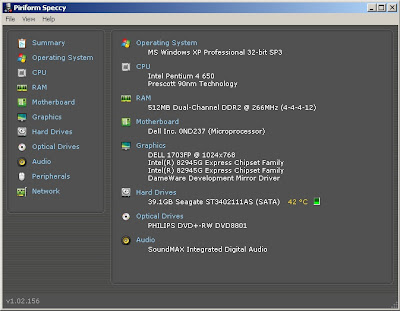As our number of BookLetters subscriptions continues to climb (currently 1,176) it is clear that this is a service our library patrons appreciate. Who wouldn't enjoy a monthly email from the local library with lists of great new books, audiobooks, and movies in your favorite genres? Now you can place books on hold right through your email with one click. BookLetters is even adding great new features like the ability to browse by series to find other titles in a series you enjoy.
Ready to sign up? Click here for our subscription page, listing our 35 unique book lists created by Library staff. Select the lists that interest you and sign up with your email address at the bottom of the page. Lists update monthly unless otherwise noted (a few lists update biweekly such as our Staff Reads) - that means you can expect one monthly email per list. You can control which lists you will receive and remove yourself from the mailing if you are not satisfied.