At The Tech Desk, we use lots of Google services. We teach classes in Gmail. Many of us keep track of RSS feeds using Google Reader. We often show people directions using Google Maps, try webpages in Chrome, and even played around with Google Wave. Sadly though, one of my personal favorite Google services that I rely on constantly is ending next month.On November 12, 2010 Google will discontinue GOOG-411.
Usable from any phone, GOOG-411 was an excellent alternative to other 411 services. GOOG-411 was completely free. Additionally, just like Google web search, it was incredibly easy to use. After dialing 1-800-GOOG-411, you were asked to say the business you were looking for and the city and state. After that, GOOG-411 would state the top listing, and offer to directly connect you. There was no need to write the phone number of the business down: you were instantly connected.
While a free 411 service was appreciated, Google was using voice data supplied to GOOG-411 to develop future products. Garett Rogers reported in 2007 on zdnet.com that GOOG-411 was designed to collect voice samples to help improve Google's speech-to-text software. These technologies have now been implemented in a variety of Google services, as this webpage from Google shows.
While I will miss GOOG-411, there are several great options to help you find information for free. Bing, a search engine by Microsoft, offers BING-411. You can send a text message about a business and location to 46643 ("GOOGLE") and get confirmation via text. Last, and certainly not least, is the Library! Please feel free to call us at 248.524.3538 and we can help you find the information you are looking for.
October 25, 2010
October 22, 2010
Fun Friday: Geek Jack-o'-Lanterns
Tired of tried and true jack-o'-lantern designs? This Halloween, try some of these technology-inspired jack-o'-lantern designs, courtesy of gearlog.com.
[photo: Zeusandhera]
[photo: Zeusandhera]
October 21, 2010
October is National Cyber Security Awareness Month
This October marks the seventh annual National Cyber Security Awareness Month sponsored by the Department of Homeland Security. This month encourages people to be aware of computer security and to take steps to help keep their information secure.
Here at The Tech Desk, we have posted articles about computer security, including news about new anti-virus software and tips for avoiding online scams. Here are several other excellent articles on how to stay safe online.
Here at The Tech Desk, we have posted articles about computer security, including news about new anti-virus software and tips for avoiding online scams. Here are several other excellent articles on how to stay safe online.
- Gmail Security Checklist
While some of this post is Gmail and Google account specific, it offers an easy, step-by-step checklist of actions that anyone can take to improve their online security. - Password Protection: How to Create Strong Passwords
This article from pcmag.com provides several excellent ways on how you can create strong passwords. - How to Choose Strong Passwords
This video from Mozilla shows how to easily create memorable passwords that can be used at different websites. - Stop. Think. Connect.
The National Cyber Security Alliance and Anti-Phishing Working Group have created a campaign to encourage users to think about security when they are online. Their Stop. Think. Connect. website offers advice on how to maintain online security. - The Easy, Any-Browser, Any-OS Password Solution
Do you often have trouble remembering the passwords for all of your favorite websites? If so, you may want to try password manager software. This article from lifehacker.com describes how to use Last Pass, one of the more popular password managers available.
October 15, 2010
eBooks Account for 9% of 2010 Book Sales
According to a recent press release from the Association of American Publishers, year to date eBook sales account for 9% of book sales in the U.S. for 2010. This is a dramatic increase over last year. In 2009, eBooks sales only accounted for 3.31% of total book sales.
This is interesting news, and reflects what we have seen at the Library. Checkouts of our downloadable eBooks available from OverDrive have increased over 50% this year. With the continued launch of new eBook readers, price reductions on other popular eReaders, and the availability of eReaders at more retailers, eBook sales and downloads will undoubtedly continue to increase.
If you have yet to try eBooks, now is the perfect time. The Library offers two different eBook services, NetLibrary and OverDrive. With NetLibrary, eBooks are viewed on screen within your web browser. With OverDrive, eBooks are downloaded directly to your computer and can be transferred to a variety of devices. To access Troy Library's eBooks, click here.
This is interesting news, and reflects what we have seen at the Library. Checkouts of our downloadable eBooks available from OverDrive have increased over 50% this year. With the continued launch of new eBook readers, price reductions on other popular eReaders, and the availability of eReaders at more retailers, eBook sales and downloads will undoubtedly continue to increase.
If you have yet to try eBooks, now is the perfect time. The Library offers two different eBook services, NetLibrary and OverDrive. With NetLibrary, eBooks are viewed on screen within your web browser. With OverDrive, eBooks are downloaded directly to your computer and can be transferred to a variety of devices. To access Troy Library's eBooks, click here.
October 8, 2010
Crack Excel Worksheet Password Protection
Here at the Troy Library, we love to use Microsoft Excel to create forms: for our timesheets, to schedule volunteers' work, to track collection area budgets, and to create electronic materials use reports, to name a few. Often, in order to make sure that formulas and data are not accidentally deleted, we password protect our electronic workbooks.
If you have ever password protected an Excel workbook, you recognize the caution warning: "If you lose or forget your password, it cannot be recovered. It is advisable to keep a list of passwords and their corresponding workbook and sheet names in a safe place."
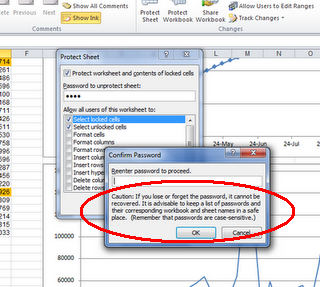 If you do forget or lose your Excel password, however, all is not lost.
If you do forget or lose your Excel password, however, all is not lost.
The staff at The Office Experts has created a macro that you can paste into the Excel workbook to help. The macro unprotects your workbook and assigns a new password. (It does not recover your original password.) You can find the macro here.
We have used this macro several times to open worksheets where the password has been lost. It works really well.
(Thanks to Technology Department staff member Jim Janas for this tip.)
If you have ever password protected an Excel workbook, you recognize the caution warning: "If you lose or forget your password, it cannot be recovered. It is advisable to keep a list of passwords and their corresponding workbook and sheet names in a safe place."
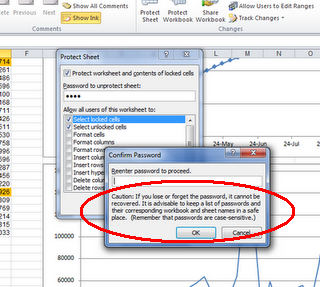 If you do forget or lose your Excel password, however, all is not lost.
If you do forget or lose your Excel password, however, all is not lost.The staff at The Office Experts has created a macro that you can paste into the Excel workbook to help. The macro unprotects your workbook and assigns a new password. (It does not recover your original password.) You can find the macro here.
We have used this macro several times to open worksheets where the password has been lost. It works really well.
(Thanks to Technology Department staff member Jim Janas for this tip.)
IRS to Stop Mailing Paper Tax Forms
Last week, the U.S. Internal Revenue Service announced that it would no longer be mailing paper income tax packages to individual and business taxpayers. These packages contained the forms, schedules and instructions for filing a paper income tax return.
The IRS is taking this step because of the continued growth in electronic filing and the availability of free options to taxpayers, and to help reduce costs. This year, more than 96 million individual tax returns were e-filed, out of the 131 million total returns that were filed. Only 8% of individuals who filed returns last year received tax packages in the mail.
The Troy Public Library will still be carrying some of the most popular paper tax forms, though many fewer than in recent years. And, has been the trend the past few years, we will be encouraging our patrons who are looking for forms to print them off from irs.gov, either in the Library’s Technology Center or from their home computers.
And as a reminder, individuals making $49,000 or less can use the Volunteer Income Tax Assistance program for free tax preparation and, in many cases, free electronic filing. And individuals aged 60 and older can take advantage of free tax counseling and basic income tax preparation through Tax Counseling for the Elderly.
The IRS is taking this step because of the continued growth in electronic filing and the availability of free options to taxpayers, and to help reduce costs. This year, more than 96 million individual tax returns were e-filed, out of the 131 million total returns that were filed. Only 8% of individuals who filed returns last year received tax packages in the mail.
The Troy Public Library will still be carrying some of the most popular paper tax forms, though many fewer than in recent years. And, has been the trend the past few years, we will be encouraging our patrons who are looking for forms to print them off from irs.gov, either in the Library’s Technology Center or from their home computers.
And as a reminder, individuals making $49,000 or less can use the Volunteer Income Tax Assistance program for free tax preparation and, in many cases, free electronic filing. And individuals aged 60 and older can take advantage of free tax counseling and basic income tax preparation through Tax Counseling for the Elderly.
Quickly Extract Images from a PowerPoint Presentation
Today at the Troy Public Library's Technology Desk, I had a patron ask me the following question:
"Is there any quick way to extract images used in a PowerPoint presentation?"
I knew that I could copy each image individually into a program like Paint or Paint.NET and then re-save each image, but that seemed very tedious and time consuming for the patron, so I searched for an alternative. I eventually came across this post from labnol.blogspot.com.
The advice is simple: save the PowerPoint presentation as a web page (.htm, .html file), and PowerPoint will extract the images for you. Not only does PowerPoint extract the images to gif, .jpg, or .png files, but it also creates some additional web page related files. You can safely delete these excess files by organizing the files by type in Windows Explorer.
Do you have any other PowerPoint hints? Let us know by leaving a comment.
"Is there any quick way to extract images used in a PowerPoint presentation?"
I knew that I could copy each image individually into a program like Paint or Paint.NET and then re-save each image, but that seemed very tedious and time consuming for the patron, so I searched for an alternative. I eventually came across this post from labnol.blogspot.com.
The advice is simple: save the PowerPoint presentation as a web page (.htm, .html file), and PowerPoint will extract the images for you. Not only does PowerPoint extract the images to gif, .jpg, or .png files, but it also creates some additional web page related files. You can safely delete these excess files by organizing the files by type in Windows Explorer.
Do you have any other PowerPoint hints? Let us know by leaving a comment.
Subscribe to:
Posts (Atom)

