To create custom maps, you will need a Google account. If you already use Google services such as Gmail, Google Reader, Blogger, etc... you already have an account. If not, go here to register.
After that, go to Google Maps at maps.google.com and sign in. Click on My Maps then Create new map.
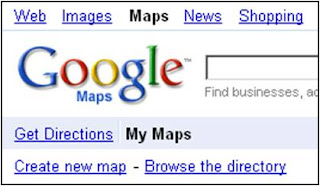
After that, name your map, give it a description, and choose if you want to make it available to the public or keep it unlisted. Now all you need to do is add add points to it. Type in an address, and when the location is found, click on Save to My Maps.
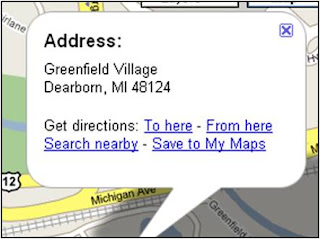
After placing points on the map, be sure to click on the Link button on the right hand side to get the address for your custom map.
For an example, go here to see a map I created showing the locations of the top 40 best burger places as ranked by the Detroit Free Press. Also, to see a demonstration of additional ways to create custom maps, watch this video.
1 comment:
Thanks for this John,
Very interesting and helpful, I had never played with this Google service until you showed me that map of the best burger joints in SE Michigan.
Very Cool.
Post a Comment