Best Geek-o'-Lanterns
6 Frightful Sites for Free Halloween Horror Shows
DIY Halloween Projects
Oooooo... scary.....
October 31, 2008
October 30, 2008
6 Tips for Reducing E-mail Overload
Do you find a big hassle going through the amount of ‘junk’ email you receive everyday? I certainly do, and was glad to find this interesting article by Kim Komando on the Microsoft Office Live Small Business Website, giving six easy tips for reducing the high email overload.
Slash the number of new messages
Your first goal is to reduce the amount of incoming e-mail. So cancel subscriptions to unwanted mailing lists. The messages become a nuisance if you don’t have time to read them.A good spam filter reduces the amount of spam reaching your inbox. But don’t expect to eliminate spam completely. Some will still get through.Do your friends send jokes or chain messages? Explain your situation and ask that they stop. Hopefully, they’ll oblige.
Respond appropriately
Not all e-mail requires a response. If you receive an e-mail addressed to several people, you may not need to respond. If a response is required, it may not need to go to everybody.Be brief and to the point; restrict your messages to a few sentences. If you can’t, pick up the phone or talk in person.If an e-mail contains several different points, respond to each in separate messages. This may take longer at first. But, it will be easier to deal with each e-mail thread.
Take advantage of subject lines
Subject lines should relate to the body of the e-mail. So be as descriptive as possible. Subject lines that say things like "question" or "hello" should be avoided. Recipients won’t know what the message is about. And it will be difficult for you to categorize responses.If you have a one-line e-mail, put it in the subject line. This will save you and the recipient valuable time.If possible, create a set of codes with your co-workers. Placed in the subject line, codes help you process and prioritize messages.For example, use "FYI" for informational messages. Use "AR" for action required and "URG" for urgent messages.
Forwarding and copying
Be courteous when forwarding an e-mail. Summarize the message and say why you’re forwarding it. This is particularly helpful if the e-mail contains several messages.Recipients will appreciate your thoughtfulness. They won’t need to read through several messages to guess your thoughts. This will cut down on questions from recipients.Don’t copy someone on a message unless it is necessary. And explain why you’re copying them. Recipients won’t need to guess your intentions. This means less back and forth messages.
Be disciplined
Avoid the temptation to check your e-mail every few minutes. Check it every hour on the hour for important messages. If you can go longer, do so. Of course, this might not be feasible in some work environments.Set time aside each morning and evening to process your inbox. When you’re done, it should be completely empty. File messages you need to keep. Set reminders for messages that require you to follow up.Respond to messages immediately, so you only read them once. There is an exception to this rule. If emotions might govern your response, give yourself a cooling-down period.
Use your e-mail program’s tools
Explore the tools your e-mail program offers. I already mentioned setting follow-up reminders. Filters and folders can help you file and prioritize mail. Auto-responders can alert business associates when you’re out of town. You won’t come back to a full inbox.
Slash the number of new messages
Your first goal is to reduce the amount of incoming e-mail. So cancel subscriptions to unwanted mailing lists. The messages become a nuisance if you don’t have time to read them.A good spam filter reduces the amount of spam reaching your inbox. But don’t expect to eliminate spam completely. Some will still get through.Do your friends send jokes or chain messages? Explain your situation and ask that they stop. Hopefully, they’ll oblige.
Respond appropriately
Not all e-mail requires a response. If you receive an e-mail addressed to several people, you may not need to respond. If a response is required, it may not need to go to everybody.Be brief and to the point; restrict your messages to a few sentences. If you can’t, pick up the phone or talk in person.If an e-mail contains several different points, respond to each in separate messages. This may take longer at first. But, it will be easier to deal with each e-mail thread.
Take advantage of subject lines
Subject lines should relate to the body of the e-mail. So be as descriptive as possible. Subject lines that say things like "question" or "hello" should be avoided. Recipients won’t know what the message is about. And it will be difficult for you to categorize responses.If you have a one-line e-mail, put it in the subject line. This will save you and the recipient valuable time.If possible, create a set of codes with your co-workers. Placed in the subject line, codes help you process and prioritize messages.For example, use "FYI" for informational messages. Use "AR" for action required and "URG" for urgent messages.
Forwarding and copying
Be courteous when forwarding an e-mail. Summarize the message and say why you’re forwarding it. This is particularly helpful if the e-mail contains several messages.Recipients will appreciate your thoughtfulness. They won’t need to read through several messages to guess your thoughts. This will cut down on questions from recipients.Don’t copy someone on a message unless it is necessary. And explain why you’re copying them. Recipients won’t need to guess your intentions. This means less back and forth messages.
Be disciplined
Avoid the temptation to check your e-mail every few minutes. Check it every hour on the hour for important messages. If you can go longer, do so. Of course, this might not be feasible in some work environments.Set time aside each morning and evening to process your inbox. When you’re done, it should be completely empty. File messages you need to keep. Set reminders for messages that require you to follow up.Respond to messages immediately, so you only read them once. There is an exception to this rule. If emotions might govern your response, give yourself a cooling-down period.
Use your e-mail program’s tools
Explore the tools your e-mail program offers. I already mentioned setting follow-up reminders. Filters and folders can help you file and prioritize mail. Auto-responders can alert business associates when you’re out of town. You won’t come back to a full inbox.
Rejoice, Music Video Lovers
Once upon a time, MTV was a place where at almost anytime of the day, you could be entertained by music videos. Sadly, with the rise of cheap reality programming, those days are gone.
However, with MTV launching www.mtvmusic.com this week, the station is investing in music videos again, only this time on the Internet. This site features not only music videos, but also MTV concert footage, performances from MTV Unplugged, and clips from various MTV and VH1 music shows.
To take a look, go here to see the first video broadcast on MTV on August 1, 1981.
However, with MTV launching www.mtvmusic.com this week, the station is investing in music videos again, only this time on the Internet. This site features not only music videos, but also MTV concert footage, performances from MTV Unplugged, and clips from various MTV and VH1 music shows.
To take a look, go here to see the first video broadcast on MTV on August 1, 1981.
New Database Features at TPL
While attending the Michigan Library Association Annual Conference in Kalamazoo last week, I went to a session that showcased new updates in databases to which the Michigan eLibrary (MeL) subscribes. These databases are provided to the Troy Library free-of-charge, courtesy of the State Library of Michigan. Here are the highlights:
- Kids's Infobits, this youth database now has the ability to read the text of an article to you. This can be helpful for people with dyslexia, or people who use English as a second language. You can play the audio at your computer while looking at the article, or can download it to your computer as an MP3 file to be listened to later.
- MeL Michigana has added more content. This database houses several digital collections relating to Michigan history, including the Civil War Diaries Collection from Western Michigan University, the Archives of Michigan Image Collection, and the Virtual Motor City image collection from Wayne State University.
- Business & Company Resource Center now has enhanced investment reports compiled daily by Reuters Research on Demand.
- LearningExpress Library has added a U.S. Citizenship practice test dealing with history and civics. LearningExpress still continues to offer practice exams for the ACT, SAT, ASVAB, and various civil service exams, as well as practice tests for various school subjects. LearningExpress Library also contains a large library of eBooks to help in test preparation.
Labels:
Business,
Databases,
Kid's Infobits,
LearningExpress,
Library of Michigan,
MeL,
Michigana
October 29, 2008
Tech Gadgets for the Holiday Season
Here's an interesting event from our friends at the Novi (MI) Public Library:
Rick Broida, regular contributor to CNET, Popular Science, and Wired, and author of How to Do Everything with Your Zune, will be at the Novi Public Library, on November 3, from 7-8 pm, offering advice on digital cameras, camcorders, phones, MP3 players, GPS systems and, of course, PCs and notebooks. He will also field questions, provide tips and tricks and raffle a few goodies. For more information phone 248.349.0720 or visit http://novi.lib.mi.us/ The Library is located at 45245 W. 10 Mile Road in Novi.
Rick Broida, regular contributor to CNET, Popular Science, and Wired, and author of How to Do Everything with Your Zune, will be at the Novi Public Library, on November 3, from 7-8 pm, offering advice on digital cameras, camcorders, phones, MP3 players, GPS systems and, of course, PCs and notebooks. He will also field questions, provide tips and tricks and raffle a few goodies. For more information phone 248.349.0720 or visit http://novi.lib.mi.us/ The Library is located at 45245 W. 10 Mile Road in Novi.
Labels:
Digital Cameras,
Gadgets,
Libraries,
Novi Public Library,
Technology,
Zune
CSM to Move from Print to Only Online in 2009
The Christian Science Monitor announced yesterday that it will replace its daily print edition with its website – “an online publication that is updated continuously each day” – in April 2009.
The 100-year-old Monitor – a winner of seven Pulitzer Prizes and known for its in-depth international coverage – will be the first daily newspaper with a national audience to shift from print to electronic.
Said Mary Trammel, editor-in-chief of the Monitor: "This new, multiplatform strategy will secure and enlarge the Monitor's role in its second century."
While the Monitor's print subscriptions have trended downward for 40 years, according to Judy Wolff, chair of the Board of Trustees of The Christian Science Publishing Society: “Looking forward, the Monitor's Web readership clearly shows promise… We plan to take advantage of the Internet in order to deliver the Monitor's journalism more quickly, to improve the Monitor's timeliness and relevance, and to increase revenue and reduce costs. We can do this by changing the way the Monitor reaches its readers.
For one writer's view of a world without print, click here.
Libraries and other information provides better be ready to adapt to the future.
The 100-year-old Monitor – a winner of seven Pulitzer Prizes and known for its in-depth international coverage – will be the first daily newspaper with a national audience to shift from print to electronic.
Said Mary Trammel, editor-in-chief of the Monitor: "This new, multiplatform strategy will secure and enlarge the Monitor's role in its second century."
While the Monitor's print subscriptions have trended downward for 40 years, according to Judy Wolff, chair of the Board of Trustees of The Christian Science Publishing Society: “Looking forward, the Monitor's Web readership clearly shows promise… We plan to take advantage of the Internet in order to deliver the Monitor's journalism more quickly, to improve the Monitor's timeliness and relevance, and to increase revenue and reduce costs. We can do this by changing the way the Monitor reaches its readers.
For one writer's view of a world without print, click here.
Libraries and other information provides better be ready to adapt to the future.
October 27, 2008
Breast Cancer Web Sites
October is Breast Cancer Awareness Month. As with many medical issues today, people turn to the Internet to help them make sense of this illness.
How can you evaluate web-based information? Here are two sources that might help you, according to Suzanne Robinson, Databases Training Coordinator, for the Michigan Library Consortium:
First, Michigan State University has just released a report on the good and not-so-good of breast cancer web sites. A cancer site that the researchers thought was especially helpful was developed at Cornell University: http://envirocancer.cornell.edu.
Second, you can go to the Health and Wellness Resource Center database, which is provided free-of-charge by the Library of Michigan, via the Troy Library's web site. Once there, click on the Trusted Sites tab for some highly recommended health web sites.
To use this database, go to our web site at http://www.libcoop.net/troy/ --> Information on Demand --> Health and Medical -->Health and Wellness Resource Center. Log in by using your Troy Library card number.
As Suzanne adds: "Remember, early detection saves lives. The cure rate for breast cancer detected early is well over 90%. There are over 2.5 million women (and men) who are now breast cancer survivors in the United States."
Good advice.
How can you evaluate web-based information? Here are two sources that might help you, according to Suzanne Robinson, Databases Training Coordinator, for the Michigan Library Consortium:
First, Michigan State University has just released a report on the good and not-so-good of breast cancer web sites. A cancer site that the researchers thought was especially helpful was developed at Cornell University: http://envirocancer.cornell.edu.
Second, you can go to the Health and Wellness Resource Center database, which is provided free-of-charge by the Library of Michigan, via the Troy Library's web site. Once there, click on the Trusted Sites tab for some highly recommended health web sites.
To use this database, go to our web site at http://www.libcoop.net/troy/ --> Information on Demand --> Health and Medical -->Health and Wellness Resource Center. Log in by using your Troy Library card number.
As Suzanne adds: "Remember, early detection saves lives. The cure rate for breast cancer detected early is well over 90%. There are over 2.5 million women (and men) who are now breast cancer survivors in the United States."
Good advice.
Labels:
Breast Cancer,
Free,
Health,
Library of Michigan,
Websites
America's Coolest Public Libraries
http://cityguides.msn.com/citylife/cityarticle.aspx?cp-documentid=10444020
What do you think? Any other favorites?
What do you think? Any other favorites?
More Good News for Gamers
According to a study done by Ipsos MediaCT and IGN Entertainment -- cited by blogger and SirsiDynix Vice President of Innovation, Stephen Abram -- the myth of the gamer as an antisocial Comic Book Guy is wrong:
- 55% of gamers polled are married;
- 48% have children;
- more than 75% of videogamers play games with other people either online or in person;
- the average gaming household income ($79,000) is notably higher than that of nongaming households ($54,000); and
- gamers are twice as likely to go out on dates as nongamers in a given month.
Labels:
Families,
Social Networking Sites,
Video Games
October 25, 2008
What I Did Not Blog about While I Was at the MLA Conference
Yesterday, I returned from the MLA conference and caught up on my reading. Here are a few interesting posts about which I did not have a chance to blog earlier this week:
Microsoft has announced the spring 2009 release of Service Pack 2 (SP2) for Microsoft Office 2007. Microsoft is promising that SP2, scheduled between February and April 2009, will speed up Outlook and improve the charting function in Excel. If so, it will make a very good product event better.
This sounds cools, but I admit, it has limited applications: Blogger Amit Agarawal, has created a way to translate a latitude and longitude value into a street address on Google Maps. All you need to know is the the latitude and longitude where you are. Hm.
[via lifehacker]
As cities and states experiment with different types of voting machines, comes this unsettling report from The Princeton University Center for Information Technology Policy about security vulnerabilities that researchers have detected in the voting machines used by the New Jersey. According to the researchers, the machines can be completely compromised by replacing a single ROM chip — a task that they were able to complete in only seven minutes.
[via arstechnica.com]
I'm a news junkie, and Spreed:News sounds like a dream-come-true. According to lifehacker:
Microsoft has announced the spring 2009 release of Service Pack 2 (SP2) for Microsoft Office 2007. Microsoft is promising that SP2, scheduled between February and April 2009, will speed up Outlook and improve the charting function in Excel. If so, it will make a very good product event better.
This sounds cools, but I admit, it has limited applications: Blogger Amit Agarawal, has created a way to translate a latitude and longitude value into a street address on Google Maps. All you need to know is the the latitude and longitude where you are. Hm.
[via lifehacker]
As cities and states experiment with different types of voting machines, comes this unsettling report from The Princeton University Center for Information Technology Policy about security vulnerabilities that researchers have detected in the voting machines used by the New Jersey. According to the researchers, the machines can be completely compromised by replacing a single ROM chip — a task that they were able to complete in only seven minutes.
[via arstechnica.com]
I'm a news junkie, and Spreed:News sounds like a dream-come-true. According to lifehacker:
"Free speed-reading webapp Spreed:News lets you choose from a wide array of news sources and have their articles read to you in small clusters of words. Working from the principles that make for faster reading, you can scale the tool between 240 and 1500 words per minute, and set up an account to save your favorite sources — from Boing Boing to the New York Times and dozens more — for quick browsing."I haven't had the time to try it, yet, but if you do, let me know what you think.
Labels:
Elections,
Excel,
Google Maps,
Microsoft Office 2007,
Newspapers,
Outlook,
Politics,
Voting
October 22, 2008
Cool Technology Tools from Kalamazoo
I am in Kalamazoo, for the Michigan Library Association Annual Conference, always a worthwhile event.
This afternoon, I attended an excellent workshop – Tech Tools for Reference – presented by Holly Hibner, from the Salem-South Lyon District Library, and Christine Tobias, from Michigan State University Libraries.
Hibner’s presentation, directed toward public libraries, was especially interesting to me. She presented twelve Web 2.0 – free – technologies that all librarians should incorporate into our tool chest.
Take a look at these:
Delicious.com – a social bookmarking site and one of The Tech Desk’s favorites.
Twitter.com – a microblog, and another of our favorites.
LinkBunch.com – put multiple links into one short link can be sent easily via text message, IM or email.
Drop.io – drop files that are too big to email onto this site and share them via a variety of outputs.
Meebo.com – chat across platforms, with no software download required.
Scribd.com – publish and share doc, xls, pdf, txt, and Open Office files with the world.
Slideshare.net – publish and share your presentations with the world. To view this workshop’s presentation using slideshare, go to www.slideshare.net/hhibner.
Camstudio.org – create AVI files by recording screen and audio activity on your computer.
Googlelittrips.com – an experiment in teaching literature, by using Google Earth to help students discover where in the world the greatest road trip stories of all time took place.
Cueprompter.com – turn your computer into a teleprompter.
Readthewords.com – create an audio file out of text.
Zamzar.com – convert files without needing special software.
The coolest of these? It has to be googlelittrips.com. Follow the journey of John Steinbeck’s Joad family from The Grapes of Wrath.
What do you think?
This afternoon, I attended an excellent workshop – Tech Tools for Reference – presented by Holly Hibner, from the Salem-South Lyon District Library, and Christine Tobias, from Michigan State University Libraries.
Hibner’s presentation, directed toward public libraries, was especially interesting to me. She presented twelve Web 2.0 – free – technologies that all librarians should incorporate into our tool chest.
Take a look at these:
Delicious.com – a social bookmarking site and one of The Tech Desk’s favorites.
Twitter.com – a microblog, and another of our favorites.
LinkBunch.com – put multiple links into one short link can be sent easily via text message, IM or email.
Drop.io – drop files that are too big to email onto this site and share them via a variety of outputs.
Meebo.com – chat across platforms, with no software download required.
Scribd.com – publish and share doc, xls, pdf, txt, and Open Office files with the world.
Slideshare.net – publish and share your presentations with the world. To view this workshop’s presentation using slideshare, go to www.slideshare.net/hhibner.
Camstudio.org – create AVI files by recording screen and audio activity on your computer.
Googlelittrips.com – an experiment in teaching literature, by using Google Earth to help students discover where in the world the greatest road trip stories of all time took place.
Cueprompter.com – turn your computer into a teleprompter.
Readthewords.com – create an audio file out of text.
Zamzar.com – convert files without needing special software.
The coolest of these? It has to be googlelittrips.com. Follow the journey of John Steinbeck’s Joad family from The Grapes of Wrath.
What do you think?
Labels:
Audio,
CamStudio,
Cueprompter,
del.icio.us,
Drop.io,
Google Earth,
GoogleLitTrips,
LinkBunch,
Meebo,
Readthewords,
Scribd,
Slideshare,
Social Networking Sites,
Twitter,
Videos,
Web 2.0,
Zamzar
October 20, 2008
Pac-Man, Anyone?
In case you have the urge to put on an orange poncho, pretend you are Clyde, and run through the streets of your city playing a life-sized game of Pac-Man:
http://www.webmonkey.com/blog/WhereCamp_PDX_Takes_on_PacManhattan.
http://www.webmonkey.com/blog/WhereCamp_PDX_Takes_on_PacManhattan.
Beyond Television?
Further evidence that the Internet has reached into every area of our lives:
More people have now watched Tina Fey’s impersonation of Republican Vice-presidential candidate Sarah Palin on the Internet, or to a lesser extent on digital recordings or through on-demand stations, than on the original Saturday Night Live (SNL) broadcasts themselves.
According to Integrated Media Measurement Inc. (IMMI), a research firm that measures media exposure, only one-third of the people who have seen at least one of the skits watched it first live on Saturday night. The vast majority have seen it on nbc.com, youtube.com, or other political or comedy web sites.
Writes AP reporter David Bauder, in Turning beyond TV for Tina Fey:
It's nice to be able to watch what we want, when we want it, but SNL's opening line just won’t pack the same punch if it is changed to “From New York it's …the show?”
More people have now watched Tina Fey’s impersonation of Republican Vice-presidential candidate Sarah Palin on the Internet, or to a lesser extent on digital recordings or through on-demand stations, than on the original Saturday Night Live (SNL) broadcasts themselves.
According to Integrated Media Measurement Inc. (IMMI), a research firm that measures media exposure, only one-third of the people who have seen at least one of the skits watched it first live on Saturday night. The vast majority have seen it on nbc.com, youtube.com, or other political or comedy web sites.
Writes AP reporter David Bauder, in Turning beyond TV for Tina Fey:
“[IMMI] has never seen anything expand its reach beyond the first-run broadcast quite to this extent.
"I don't know if we would have seen this sort of viral activity a year ago, if people didn't think of their computer as a place to turn to for video entertainment," said Amanda Welsh, IMMI's head of research. "I really believe that we are seeing a change in consumer behavior on a very profound level."
Rather than jealously guard Fey’s skits for live TV, NBC has actively encouraged the activity…
NBC perfected "widget" technology only a few months ago, allowing video of its material to be captured across the Internet while retaining a tie to the network's Web site. It has aggressively marketed the Fey skits to political and comedy blogs. Her skits are posted on NBC's Web site almost immediately after they air on the East Coast — a fan in California can see them online before it's on TV.
The idea is to create buzz; if people see the clips online they might find them funny and tune in to SNL regularly, said Vivi Zigler, president of NBC Universal digital entertainment, owned by the General Electric Co. Lapsed viewers might return, or even people who have never seen the show might watch, she said.
The danger to this approach is that more viewers might decide not to watch SNL on Saturday night, and advertising revenue could suffer. So far the opposite is true: The show's audience for its first three episodes is 49 percent higher than last year's.
The experts expect that pattern to continue.
"The more platforms you make available to consumers, the more consumers you capture," Welsh said…
It's not the only sign this fall of how the typical habits of watching TV — making an appointment with your easy chair at a given time each night — are rapidly becoming obsolete…
[According to Welsh], consumers are in the midst of a behavioral change where they are increasingly looking to the computer for video.... The computer is shaping up as a more popular choice than DVRs, she said.
"It is a tipping point for entertainment companies," Zigler said. "It is exactly what we expected would happen."
It's nice to be able to watch what we want, when we want it, but SNL's opening line just won’t pack the same punch if it is changed to “From New York it's …the show?”
Amazon Kindle: The End of the Local Newsstand?
The Amazon Kindle is a wireless, portable reading device with instant access to more than 185,000 books, blogs, newspapers and magazines. Entertainment Weekly editor, Rick Tetzeli challenged himself to use the Amazon Kindle as his only source of books, newspapers and magazines for two months. The result? Read it here.
October 19, 2008
Networked Families
The Internet and cell phones are now central components of modern family life, according to the Pew Internet and American Life Project, in its recent study, Networked Families.
According to the study, the traditional nuclear family – two parents and minor children – has the highest rate of technology use, higher than other household types – such as single adults, homes with unrelated adults, or couples without children.
In these networked families, 76% of the spouses use the Internet, as do 84% of their children under age 18. Almost 60% of married-with-children households own two or more computers, and 88% own multiple cell phones.
Such wired families feel more connected with each other through cell phone use and shared Internet experiences. A majority of adults say technology allows their family life today to be as close, or closer, than their families were when they grew up. Part of this may be due to the fact that 25% of those interviewed says that the Internet has diminished the importance of television in their lives.
The connectedness felt by these families is different than in the past, however: Technology-using families are less likely to share meals and less likely to report satisfaction with their leisure time.
In addition, 20% of those interviewed say that that being wired has blurred traditional lines between “work” and “home,” and has resulted in them doing more work from home. And, as people spend more time working, they are less satisfied with the amount of time they can spend on their hobbies or relaxing.
To read the entire Pew report, go to Networked Families.
According to the study, the traditional nuclear family – two parents and minor children – has the highest rate of technology use, higher than other household types – such as single adults, homes with unrelated adults, or couples without children.
In these networked families, 76% of the spouses use the Internet, as do 84% of their children under age 18. Almost 60% of married-with-children households own two or more computers, and 88% own multiple cell phones.
Such wired families feel more connected with each other through cell phone use and shared Internet experiences. A majority of adults say technology allows their family life today to be as close, or closer, than their families were when they grew up. Part of this may be due to the fact that 25% of those interviewed says that the Internet has diminished the importance of television in their lives.
The connectedness felt by these families is different than in the past, however: Technology-using families are less likely to share meals and less likely to report satisfaction with their leisure time.
In addition, 20% of those interviewed say that that being wired has blurred traditional lines between “work” and “home,” and has resulted in them doing more work from home. And, as people spend more time working, they are less satisfied with the amount of time they can spend on their hobbies or relaxing.
To read the entire Pew report, go to Networked Families.
Labels:
Cell Phones,
Families,
Internet,
Pew,
Television
October 18, 2008
Learn to Say It with howjsay.com
Next time you need help pronouncing a word, why not try www.howjsay.com?
I learned about this site a while ago, but was recently reminded of it by LibrarianInBlack. It is quite useful and quite simple.
Just type a word into the search box. Howjsay.com returns an mp3 file with the correct pronunciation of the word. Hover over the word to repeat the audio, as often as you like. The site also displays a listing of words near alphabetically to your search term.
A must site. Use it with your favorite on-line dictionary.
I learned about this site a while ago, but was recently reminded of it by LibrarianInBlack. It is quite useful and quite simple.
Just type a word into the search box. Howjsay.com returns an mp3 file with the correct pronunciation of the word. Hover over the word to repeat the audio, as often as you like. The site also displays a listing of words near alphabetically to your search term.
A must site. Use it with your favorite on-line dictionary.
October 17, 2008
Fun Friday: icanhascheezburger.com
Just in case you haven't seen this site:
icanhascheezburger.com.
icanhascheezburger.com is a blog that features pictures of a cats -- known as lolcats -- submitted by the cats' owners. These pictures have a humorous or idiosyncratic caption which is often in broken English, called "lolspeak", or "kitteh." The site began in January 2007 and has become a certified Internet-cultural phenomena.
The site has become so popular, that is has just published its first book: I Can Has Cheezburger?: A LOLcat Colleckshun.
Check out icanhascheezburger.com. I guarantee it is good for a chuckle.
icanhascheezburger.com.
icanhascheezburger.com is a blog that features pictures of a cats -- known as lolcats -- submitted by the cats' owners. These pictures have a humorous or idiosyncratic caption which is often in broken English, called "lolspeak", or "kitteh." The site began in January 2007 and has become a certified Internet-cultural phenomena.
The site has become so popular, that is has just published its first book: I Can Has Cheezburger?: A LOLcat Colleckshun.
Check out icanhascheezburger.com. I guarantee it is good for a chuckle.
October 16, 2008
Surfing the Net: A Healthy Alternative?
According to a soon-to-be-published article in The American Journal of Geriatric Psychiatry, reported on in the New York Times, searching the Internet may be good for your health!
Scientists at the University of California, Los Angeles, are suggesting that searching the Web may improve brain function, especially in the areas of the brain that control decision-making and complex reasoning.
The researches studied a group of Internet users and non-users between the ages of 55 and 76.
According to Dr. Gary Small, director of UCLA’s Memory and Aging Research Center: “Internet searching engages complicated brain activity, which may help exercise and improve brain function.”
The researchers noted that compared with reading, the Internet’s wealth of choices requires that people make decisions about what to click on, an activity that engages important cognitive circuits in the brain.
Scientists at the University of California, Los Angeles, are suggesting that searching the Web may improve brain function, especially in the areas of the brain that control decision-making and complex reasoning.
The researches studied a group of Internet users and non-users between the ages of 55 and 76.
According to Dr. Gary Small, director of UCLA’s Memory and Aging Research Center: “Internet searching engages complicated brain activity, which may help exercise and improve brain function.”
The researchers noted that compared with reading, the Internet’s wealth of choices requires that people make decisions about what to click on, an activity that engages important cognitive circuits in the brain.
Zune Now Compatible With All OverDrive Audiobooks
Do you own a Microsoft Zune, and wish you had access to more downloadable audiobooks? Now you do, thanks to a recent upgrade from OverDrive, a downloadable ebook/audiobook service offered by the Troy Public Library.
Previously, OverDrive offered downloadable audiobooks in the Windows Media Audio (WMA) format. These titles could only be transferred to a limited number of MP3 players. They could not be transferred to the most popular MP3 devices: the Apple iPod and the Microsoft Zune.
Starting in September, OverDrive began offering audiobook titles in the MP3 format as well as WMA format. Titles in the MP3 format can be transferred to all MP3 players, including the iPod and Zune.
Now, thanks to new software upgrades, Zune owners can transfer both MP3 and WMA format audiobooks from OverDrive to their Zune. You will need to download the latest version of the Zune software, and also download OverDrive Media Console v3.1 to use WMA titles on your Zune.
To see what OverDrive titles are available from the Troy Public Library, go to our homepage, click on "Downloadable eBooks, Audiobooks, and Videos" in the left-hand menu, and click "OverDrive".
Previously, OverDrive offered downloadable audiobooks in the Windows Media Audio (WMA) format. These titles could only be transferred to a limited number of MP3 players. They could not be transferred to the most popular MP3 devices: the Apple iPod and the Microsoft Zune.
Starting in September, OverDrive began offering audiobook titles in the MP3 format as well as WMA format. Titles in the MP3 format can be transferred to all MP3 players, including the iPod and Zune.
Now, thanks to new software upgrades, Zune owners can transfer both MP3 and WMA format audiobooks from OverDrive to their Zune. You will need to download the latest version of the Zune software, and also download OverDrive Media Console v3.1 to use WMA titles on your Zune.
To see what OverDrive titles are available from the Troy Public Library, go to our homepage, click on "Downloadable eBooks, Audiobooks, and Videos" in the left-hand menu, and click "OverDrive".
Practice Your Typing Skills with Keybr.com
Frequently, we are asked if the Library offers a typing class. We do not, but there are many free online services available to practice your typing skills.
One of these free services is www.keybr.com, a fantastic site that offers practice sessions for people who want to improve their typing skills.
From the site:
Go check out the site and get typing!
One of these free services is www.keybr.com, a fantastic site that offers practice sessions for people who want to improve their typing skills.
From the site:
"Have you ever wished for a way to practice typing so that you may become a more efficient and capable keyboard jockey? Typing at the "speed of thought," perhaps? Enter Keybr, the flash based type instructor you've been waiting for.Each time you go to Keybr, you will be presented with a couple of lines to type. The site will track your wpm speed as well as how many errors you make. Accessing the graphs that track your typing requires a free account with the site.
Keybr is very straight-forward. You can choose from three basic lessons that start with a certain number of keys on the keyboard, and then, as you progress through the lessons, more keys are added to the mix to make things a little tougher. As a nice touch, it keeps live track of all your mistakes and your words-per-minute (wpm), and even creates graphs of your performance."
Go check out the site and get typing!
Cool Election Sites
As in the past, I am following the election pretty closely. This year, this means following it on-line.
In general, I find a lot of the election sites uninteresting. But, recently, I found a couple of cool, useful sites.
First, youtube.com and the Public Broadcasting Service (PBS) are collaborating on Video Your Vote. This non-partisan project is asking voters to record your election experiences. The organizers want a grassroots look at this historic event.
Upload a video of your experience with voting -- whether it’s shot at the polls on Election Day, an account of you casting an early vote, or you filming yourself filling out an absentee ballot. Document the energy and excitement, as well as any problems you encounter.
To me, this is a fascinating attempt to create an historic record of the election using Web 2.0 tools. Let us know if you upload to Video to Vote.
After voting irregularities in Florida, and Ohio cast doubts on the winner of the 2000 presidential election and the integrity of the 2004 process, voting rights activists are preparing themselves. There are several sites that are tracking voting problems in order to take action, if necessary, even before Election Day. One of these is Wired.
According to Problems Voting in the General Election?
The article lists specific types of problems that you may encounter.
Be prepared.
Finally, if you haven’t made up your mind for whom you will vote for president, let Glassbooth help you. Glassbooth analyzes your answers to questions about the issues of the day and matches you with one of the presidential candidates.
The process took me about 10 minutes, and gave me this result:


For more about the election this year, see our earlier posts on factcheck.com and voting in Oakland County, Michigan.
(Thanks to lifehacker.com for the Video Your Vote and GlassBooth links.)
In general, I find a lot of the election sites uninteresting. But, recently, I found a couple of cool, useful sites.
First, youtube.com and the Public Broadcasting Service (PBS) are collaborating on Video Your Vote. This non-partisan project is asking voters to record your election experiences. The organizers want a grassroots look at this historic event.
Upload a video of your experience with voting -- whether it’s shot at the polls on Election Day, an account of you casting an early vote, or you filming yourself filling out an absentee ballot. Document the energy and excitement, as well as any problems you encounter.
To me, this is a fascinating attempt to create an historic record of the election using Web 2.0 tools. Let us know if you upload to Video to Vote.
After voting irregularities in Florida, and Ohio cast doubts on the winner of the 2000 presidential election and the integrity of the 2004 process, voting rights activists are preparing themselves. There are several sites that are tracking voting problems in order to take action, if necessary, even before Election Day. One of these is Wired.
According to Problems Voting in the General Election?
“Had a problem casting your ballot in this year's general election? We want to hear from you….
Over the next weeks, if you have trouble at the polls, either during early voting or on Election Day, we'd like you to add your issue to our map. Be sure to provide as much detail as possible. You may also include links to video or audio….
Please note that we're not interested in hearing political rants. We're interested in hearing only about problems casting your ballot.”
The article lists specific types of problems that you may encounter.
Be prepared.
Finally, if you haven’t made up your mind for whom you will vote for president, let Glassbooth help you. Glassbooth analyzes your answers to questions about the issues of the day and matches you with one of the presidential candidates.
The process took me about 10 minutes, and gave me this result:


For more about the election this year, see our earlier posts on factcheck.com and voting in Oakland County, Michigan.
(Thanks to lifehacker.com for the Video Your Vote and GlassBooth links.)
October 15, 2008
We're all a-Twitter
Whenever I'm looking to keep tabs on my favorite people, or want to share with others a short piece of interesting news, I turn to Twitter.
Twitter is the definitive "micro-blog" social-networking website. Users can create a simple profile and post short updates (called "tweets") on just about anything -- from their day-to-day activities to political opinions to great links -- whatever they'd like to share with the world. By "short updates" I mean short - each post has a 140 character limit. Quite the challenge for your average sesquipedalian.
You can follow more than your friends on Twitter. Check out some of these famous Tweeters:
The Twitter Blog
Curious to know what others are talking about on Twitter? The Twitter Blog shows trends in recent tweets.
A Newbie's Guide to Twitter
Totally confused? This website goes into more detail for new-to-Twitter users.
Twitterholic
A listing of the top 100 Twitter users.
Twittering Teddy
If you're lucky enough to still have a fully functioning Teddy Ruxpin (circa 1985), you might consider using this hacking guide to turn him into a Twitter-reading robot.
Give Twitter a try - and let me know how you like it by commenting here at the Tech Blog or send me a tweet.
Twitter is the definitive "micro-blog" social-networking website. Users can create a simple profile and post short updates (called "tweets") on just about anything -- from their day-to-day activities to political opinions to great links -- whatever they'd like to share with the world. By "short updates" I mean short - each post has a 140 character limit. Quite the challenge for your average sesquipedalian.
You can follow more than your friends on Twitter. Check out some of these famous Tweeters:
- Barack Obama
- Barack Obama created a Twitter account to keep his fans up-to-date on his latest news. His choice of vice presidential candidate Joe Biden was first released to the public by his Twitter account.
- Kevin Rose
- Creator of the hugely popular social-bookmarking site Digg.
- CNN Breaking News
- Be the first to find out - breaking news updates from CNN
- Stephen Colbert
- Television and movie actor; host of Comedy Central's The Colbert Report
- Jessamyn West
- Of librarian.net and MetaFilter fame - in my mind I think of Jessamyn as "Librarian 2.0" - she's my hero.
The Twitter Blog
Curious to know what others are talking about on Twitter? The Twitter Blog shows trends in recent tweets.
A Newbie's Guide to Twitter
Totally confused? This website goes into more detail for new-to-Twitter users.
Twitterholic
A listing of the top 100 Twitter users.
Twittering Teddy
If you're lucky enough to still have a fully functioning Teddy Ruxpin (circa 1985), you might consider using this hacking guide to turn him into a Twitter-reading robot.
Give Twitter a try - and let me know how you like it by commenting here at the Tech Blog or send me a tweet.
Labels:
Social Networking Sites,
Twitter,
Web 2.0
Brainfuse Online Homework Help Now Available from TPL
Have you ever been stuck on a homework assignment, and wish you had a tutor who could help you understand the material? Now you can, thanks to the Troy Public Library
The Library now offers Brainfuse, a live homework help service. Students in 3rd through 12th grades can connect one-on-one to a trained tutor for assistance in math, science, English, and social studies. Tutors are available 7 days a week, from 2 pm-11 pm.
Using Brainfuse is easy. First, go here to download and install the Quick Connect software on your home computer.
After installation, access Brainfuse by clicking on the "Information On-Demand-All Day, Every Day" link in the middle of the Library's homepage. Click Online Tutoring from the subject list then click Brainfuse. A "virtual" whiteboard will appear, allowing you to chat with your tutor, or to draw diagrams, follow examples, and more.
Brainfuse also features a 24-hour writing lab, where you can submit their papers and get feedback about their assignments.
Please let us know about your experiences with Brainfuse!
The Library now offers Brainfuse, a live homework help service. Students in 3rd through 12th grades can connect one-on-one to a trained tutor for assistance in math, science, English, and social studies. Tutors are available 7 days a week, from 2 pm-11 pm.
Using Brainfuse is easy. First, go here to download and install the Quick Connect software on your home computer.
After installation, access Brainfuse by clicking on the "Information On-Demand-All Day, Every Day" link in the middle of the Library's homepage. Click Online Tutoring from the subject list then click Brainfuse. A "virtual" whiteboard will appear, allowing you to chat with your tutor, or to draw diagrams, follow examples, and more.
Brainfuse also features a 24-hour writing lab, where you can submit their papers and get feedback about their assignments.
Please let us know about your experiences with Brainfuse!
Opera Lovers: Metropolitan Opera Now Streaming Audio and Video
According the the New York Times:
"In the Metropolitan Opera’s relentless quest to exploit all media, the company next Wednesday will start making many video and audio broadcasts available for Internet streaming on demand.
Met Player, as the service is called, will be available through the Met’s Web site, metopera.org.... [U]sers will be able to choose from 13 high-definition video performances, 37 standard video recordings and 120 audio broadcasts dating to 1937. The company said it planned to add performances regularly, drawing on its vast historical archives and its continuing high-definition broadcasts....
For $3.99 or $4.99 per streamed opera, users will have a six-hour window in which to listen to or watch a production, once it has started. A monthly subscription for $14.99 brings unlimited streaming, while a yearly subscription costs $149.99."
Labels:
Audiobooks,
Metropolitan Opera,
New York City,
Opera,
Streaming Media,
Videos
October 14, 2008
More on Wireless
Last Thursday, I blogged about the state of free wireless in Oakland County, and across the country.
On Friday, the Federal Communications Commission released a report that may, ultimately, open a broad spectrum of airwaves to wireless networks. If so, we might move closer toward a nation-wide, free, wireless network.
Read Wired's analysis of the report and its implications.
And who does Wired blame for the sorry state of U.S. Internet and wireless coverage -- currently 15th in the world? The wireless carriers:
On Friday, the Federal Communications Commission released a report that may, ultimately, open a broad spectrum of airwaves to wireless networks. If so, we might move closer toward a nation-wide, free, wireless network.
Read Wired's analysis of the report and its implications.
And who does Wired blame for the sorry state of U.S. Internet and wireless coverage -- currently 15th in the world? The wireless carriers:
"While FCC Chairman Kevin Martin has expressed interest in offering a free, filtered (porn-free) nationwide broadband network, the wireless carriers aren't quite as enthusiastic about it.
What's their problem? While the U.S.' broadband penetration lags behind fourteen other nations, wireless carriers complain that free WiFi service could interfere with their own networks. What they probably mean, though, is that free WiFi will threaten their existence."
Labels:
Free,
Internet,
Oakland County,
Wi-Fi,
Wireless Oakland
Chart Advisor - The Must-Have Plugin for Excel 2007
Have you ever had problems with creating charts in Excel 2007, because you didn't know which chart to use? Well, there is a way to simplify this process by using the Chart Advisor plugin by the Office Labs team.
What does Chart Advisor do? To quote one of the Program Manager's of the Microsoft Excel team, Scott Ruble: "The Chart Advisor intelligently suggests different chart types based on an analysis of your data in Excel 2007."
To install the plug-in, first you must download it here and then run the installer. The next time you boot up Excel you should see the new Chart Advisor icon located in the "Insert" tab. Simply click the icon to run the plug-in.
Since this is a plugin, you have to see it to fully grasp it. Take a look at the video below on how Chart Advisor works.
<a href="http://video.msn.com/video.aspx?vid=3092cdf1-75ff-409e-9bdb-b4a818b39952" target="_new" title="Chart Advisor Overview">Video: Chart Advisor Overview</a>
What does Chart Advisor do? To quote one of the Program Manager's of the Microsoft Excel team, Scott Ruble: "The Chart Advisor intelligently suggests different chart types based on an analysis of your data in Excel 2007."
To install the plug-in, first you must download it here and then run the installer. The next time you boot up Excel you should see the new Chart Advisor icon located in the "Insert" tab. Simply click the icon to run the plug-in.
Since this is a plugin, you have to see it to fully grasp it. Take a look at the video below on how Chart Advisor works.
October 13, 2008
Colbert on Libraries
Funny stuff!
What else is there to say?
Colbert Report - Communist Library Threat
What else is there to say?
Colbert Report - Communist Library Threat
October 11, 2008
Take Another Look at That Email Before You Send It with Mail Goggles
How many of you have sent late night emails that you later regret? To bosses, co-workers, exes?
I know I have.
Well, if you use Google’s gmail, the company is trying to help you stop this behavior. Google Labs has just developed a new feature for gmail – Mail Goggles – that, when enabled, will ask you a series of math questions before sending your email. The idea is that if you are not in the right state of mind to solve a few math problems, you might want to reconsider sending the email you just wrote.
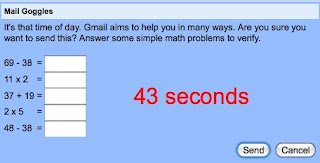 To enable Mail Goggles, in gmail go to Settings then Lab. Then, set when you want Mail Goggles to check your email -- and the difficulty of the math questions -- by going to Settings then General.
To enable Mail Goggles, in gmail go to Settings then Lab. Then, set when you want Mail Goggles to check your email -- and the difficulty of the math questions -- by going to Settings then General.
Now, quit sending those emails that you later regret.
I know I have.
Well, if you use Google’s gmail, the company is trying to help you stop this behavior. Google Labs has just developed a new feature for gmail – Mail Goggles – that, when enabled, will ask you a series of math questions before sending your email. The idea is that if you are not in the right state of mind to solve a few math problems, you might want to reconsider sending the email you just wrote.
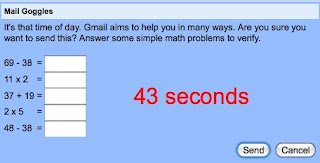 To enable Mail Goggles, in gmail go to Settings then Lab. Then, set when you want Mail Goggles to check your email -- and the difficulty of the math questions -- by going to Settings then General.
To enable Mail Goggles, in gmail go to Settings then Lab. Then, set when you want Mail Goggles to check your email -- and the difficulty of the math questions -- by going to Settings then General.Now, quit sending those emails that you later regret.
Not so fast...
There is an old saying information technology pros know well (remember when it was called data processing?), "We never have time to do it right, but we always seem to have time to do it twice."
The point of that saying is the truism that sometimes you have to go slow to go fast. Seriously. And that is never more true than when you are going too fast and are too busy to back up all your hard work.
Not a day goes by in the old Technology Center at the Troy Public Library when we aren't consoling some poor person who has just lost all their hard work due to going too fast. I'm not even talking about backing data up here, just simply saving it. I often walk around the room and notice people who've worked for hours on a document and they haven't even saved it yet! This is a disaster waiting to happen. Remember, save your documents early and often.
And speaking of backing up files, this is another area we often see tragic consequences. These days it's so easy to simply copy your important files to a flash drive or burn to a CD that there is really no excuse to lose your data to a catastrophic system failure. And believe me, it happens more than people like to think. It's not if the system crashes, but when. Save, save, save.
The point of that saying is the truism that sometimes you have to go slow to go fast. Seriously. And that is never more true than when you are going too fast and are too busy to back up all your hard work.
Not a day goes by in the old Technology Center at the Troy Public Library when we aren't consoling some poor person who has just lost all their hard work due to going too fast. I'm not even talking about backing data up here, just simply saving it. I often walk around the room and notice people who've worked for hours on a document and they haven't even saved it yet! This is a disaster waiting to happen. Remember, save your documents early and often.
And speaking of backing up files, this is another area we often see tragic consequences. These days it's so easy to simply copy your important files to a flash drive or burn to a CD that there is really no excuse to lose your data to a catastrophic system failure. And believe me, it happens more than people like to think. It's not if the system crashes, but when. Save, save, save.
October 9, 2008
Is Wireless Oakland Back On-line?
Wireless Oakland – the ambitious plan to blanket Oakland County with free wireless Internet access – may be revived, according to a recent article in the Detroit News.
The project was first rolled out in March 2005, when the County partnered with Michtel – a private company – and selected seven pilot areas in Troy, Royal Oak, Pontiac, Birmingham, Madison Heights, Oak Park, and Wixom.
The County and cities gave Michtel access to utility poles, buildings, and radio towers on which to install access points. In exchange, the company would provide free wireless Internet access to anyone in those areas at a speed that was somewhere between dial up and broadband. If an individual wanted a faster connection, he or she could purchase that from the company.
After the pilot areas were completed, the plan was to gradually increase the wireless areas until the entire County was covered.
From the start, financial problems and delays plagued the project. Eventually, Michtel set up the pilot areas. But in June of this year, the project ran out of money and the plan was put on hold.
Now, according to the company, there might be enough interest from private investors to start Wireless Oakland back up by December.
We’ll see.
The idea of turning entire cities and counties into wireless hotspots, in order to provide a basic level of Internet access for everyone. has been big for the past several years. In addition to Oakland County, Macomb and Washtenaw have explored the possibility. Neither has progressed much.
Across the country, the situation is much the same. In cities like San Francisco, similar plans have been scrapped. Depending on the private sector for such a project hasn't panned out, and most municipalities have been reluctant to recognize the value of providing free public-sponsored wi-fi for their residents.
Unfortunately, the idea that one day soon we would be able to travel across large sections of the States and always be in a free wi-fi hotspot has faded.
To keep up on municipal wireless plans and news, check out MuniWireless.
The project was first rolled out in March 2005, when the County partnered with Michtel – a private company – and selected seven pilot areas in Troy, Royal Oak, Pontiac, Birmingham, Madison Heights, Oak Park, and Wixom.
The County and cities gave Michtel access to utility poles, buildings, and radio towers on which to install access points. In exchange, the company would provide free wireless Internet access to anyone in those areas at a speed that was somewhere between dial up and broadband. If an individual wanted a faster connection, he or she could purchase that from the company.
After the pilot areas were completed, the plan was to gradually increase the wireless areas until the entire County was covered.
From the start, financial problems and delays plagued the project. Eventually, Michtel set up the pilot areas. But in June of this year, the project ran out of money and the plan was put on hold.
Now, according to the company, there might be enough interest from private investors to start Wireless Oakland back up by December.
We’ll see.
The idea of turning entire cities and counties into wireless hotspots, in order to provide a basic level of Internet access for everyone. has been big for the past several years. In addition to Oakland County, Macomb and Washtenaw have explored the possibility. Neither has progressed much.
Across the country, the situation is much the same. In cities like San Francisco, similar plans have been scrapped. Depending on the private sector for such a project hasn't panned out, and most municipalities have been reluctant to recognize the value of providing free public-sponsored wi-fi for their residents.
Unfortunately, the idea that one day soon we would be able to travel across large sections of the States and always be in a free wi-fi hotspot has faded.
To keep up on municipal wireless plans and news, check out MuniWireless.
Labels:
Internet,
Oakland County,
Wi-Fi,
Wireless Oakland
October 8, 2008
Making the Change to Feedburner
We are pleased to report that we have just moved The Tech Desk to Feedburner, which will allow us to more easily distribute our blog through RSS feeds.
Here's how this change will improve The Tech Desk:
If you are an RSS subscriber you will need to switch over to our new feed located at the follow link: http://feeds.feedburner.com/TheTechDesk
If you have any questions about the changeover, feel free to leave a comment and ask!
Here's how this change will improve The Tech Desk:
- Feedburner will allow us to track how many people are reading our blog through RSS feeds.
- Along with knowing how many subscribers we have, we will also be able to see which posts are getting the most reads, and in which subjects you are most interested.
- Our blog feed will now have a del.icio.us link at the bottom of each post, which means you will be able to add quickly your favorite post to this social bookmarking site.
- Finally, both our Atom and RSS feeds will link back to the same SmartFeed provided by Feedburner.
If you are an RSS subscriber you will need to switch over to our new feed located at the follow link: http://feeds.feedburner.com/TheTechDesk
If you have any questions about the changeover, feel free to leave a comment and ask!
October 6, 2008
Voting in Oakland County? This One's For You
Voting in Oakland County this November?
If so, the League of Women Voters Oakland Area has just released its on-line Voters' Guide for the November 2008 General Election. The Guide provides non-partisan information about candidates for offices at the City, School District, Township, County, State and Federal levels.
This year, the League has partnered with the Oakland County Bar Association and the Detroit Free Press to provide additional information on judicial races in the County. Ballot proposals also appear in the Guide where appropriate.
For the Guide, each candidate is given an opportunity to provide biographical information and to answer a number of questions on issues important to the office being sought. Responses are included as submitted and have not been edited, except for necessary cutting when replies exceeded the stated word limitations. If the candidate did not reply, the words "Did not reply in time for inclusion" appear after the candidate's name.
If you vote in Oakland County, check out the League's Guide. It will make you a more informed voter.
If so, the League of Women Voters Oakland Area has just released its on-line Voters' Guide for the November 2008 General Election. The Guide provides non-partisan information about candidates for offices at the City, School District, Township, County, State and Federal levels.
This year, the League has partnered with the Oakland County Bar Association and the Detroit Free Press to provide additional information on judicial races in the County. Ballot proposals also appear in the Guide where appropriate.
For the Guide, each candidate is given an opportunity to provide biographical information and to answer a number of questions on issues important to the office being sought. Responses are included as submitted and have not been edited, except for necessary cutting when replies exceeded the stated word limitations. If the candidate did not reply, the words "Did not reply in time for inclusion" appear after the candidate's name.
If you vote in Oakland County, check out the League's Guide. It will make you a more informed voter.
October 5, 2008
Web 2.0 Never Tasted So Good
For many years, we've saved our favorite websites by adding them to our "favorites" or "bookmarks" in the web browser of our choice (Internet Explorer, Mozilla, Safari, etc.). The major shortfall of this method is that our favorite websites are tied to one person, one computer, one browser.
What happens when you want to look up one of your bookmarked sites from another computer? Or when you want to share them with your friends? What happens when you have so many bookmarked websites that you can't remember where you saved them in the first place?
You sign up for a free del.icio.us account.
The social bookmarking site del.icio.us offers a better way to save your favorite websites for sharing and future use. Del.icio.us users save their favorite websites, organize them in a more efficient fashion, and share them easily with others. Now, doesn't that sound simply delicious?
To use del.icio.us, you need to first create a free account. Second, download software to add del.icio.us buttons to your web browser. Finally, you can import your old bookmarks into your new del.icio.us account.
These steps are quick and easy -- the website walks new users through the process step-by-step. From then on, every time you visit a website you enjoy, you can add that site to your del.icio.us bookmarks with the click of a button. Then, you can access these favorites from any computer, any place, using any browser.
Another fabulous feature of del.icio.us is that you can tag your bookmarks with keywords. This makes for better organization of your bookmarks so you can find them in a snap.
You can also put the social in social bookmarking, by sharing easily your favorites with others. For instance, to see what the librarians at Troy are enjoying, visit http://delicious.com/TPLbookmarks . You can also see which websites are most popularly saved by other del.icio.us users here: http://delicious.com/popular/ .
Happy browsing!
What happens when you want to look up one of your bookmarked sites from another computer? Or when you want to share them with your friends? What happens when you have so many bookmarked websites that you can't remember where you saved them in the first place?
You sign up for a free del.icio.us account.
The social bookmarking site del.icio.us offers a better way to save your favorite websites for sharing and future use. Del.icio.us users save their favorite websites, organize them in a more efficient fashion, and share them easily with others. Now, doesn't that sound simply delicious?
To use del.icio.us, you need to first create a free account. Second, download software to add del.icio.us buttons to your web browser. Finally, you can import your old bookmarks into your new del.icio.us account.
These steps are quick and easy -- the website walks new users through the process step-by-step. From then on, every time you visit a website you enjoy, you can add that site to your del.icio.us bookmarks with the click of a button. Then, you can access these favorites from any computer, any place, using any browser.
Another fabulous feature of del.icio.us is that you can tag your bookmarks with keywords. This makes for better organization of your bookmarks so you can find them in a snap.
You can also put the social in social bookmarking, by sharing easily your favorites with others. For instance, to see what the librarians at Troy are enjoying, visit http://delicious.com/TPLbookmarks . You can also see which websites are most popularly saved by other del.icio.us users here: http://delicious.com/popular/ .
Happy browsing!
October 3, 2008
Fun Friday: Vintage Ads
It's Friday. Time to have fun.
Here's a post of vintage magazine advertisements that I find pretty cool. I found this on the social bookmarking site, del.icio.us.
Though the subject isn't strictly technology, we couldn't be sharing this without the Internet.
For my money, you can't beat the Burroughs' Angry Young Computer, or Dobbs' hats. Although, Detroit's automobile ads make some great honorable mentions.
Which is your favorite? Let us know in the comments.
Here's a post of vintage magazine advertisements that I find pretty cool. I found this on the social bookmarking site, del.icio.us.
Though the subject isn't strictly technology, we couldn't be sharing this without the Internet.
For my money, you can't beat the Burroughs' Angry Young Computer, or Dobbs' hats. Although, Detroit's automobile ads make some great honorable mentions.
Which is your favorite? Let us know in the comments.
Labels:
Advertisements,
Automobiles,
Blogs,
Fun,
Humor,
Web 2.0
October 2, 2008
If You Aren't Registered, You Can't Vote
Google has just launched its U.S. Voter Information Map, which allows you to type in your address and find registration, absentee and other voting information for your state, and a map of your area,
As part of its promotion, Google has also released this excellent public service announcement video. [click and scroll down]
Voter registration deadlines vary from state to state — in Michigan, it is October 6. If you haven't already done so, stop what you are doing, and type your address into the Voter Information Map to find out how to register. Then do so.
[Thanks to Lifehacker for this information.]
As part of its promotion, Google has also released this excellent public service announcement video. [click and scroll down]
Voter registration deadlines vary from state to state — in Michigan, it is October 6. If you haven't already done so, stop what you are doing, and type your address into the Voter Information Map to find out how to register. Then do so.
[Thanks to Lifehacker for this information.]
Adding Your Document Name in Microsoft Word
It is very easy to display the document name in the footer of a Word document.
On the Insert tab, click on Footer, then click on Edit Footer.
A new Header & Footer tab will appear on the ribbon. In the Insert group, click on Quick Parts, then click on Field.
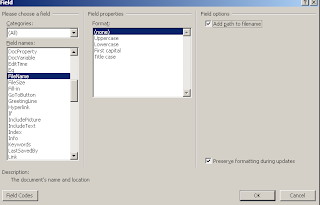
On the Insert tab, click on Footer, then click on Edit Footer.
A new Header & Footer tab will appear on the ribbon. In the Insert group, click on Quick Parts, then click on Field.
Scroll down in the Field Names box and select FileName. You also have the option to select the Field Properties (ie, case) of the File Name and, whether you want the path of the document to be displayed (by checking Add path to file name.)
For example, with path selected the document would be displayed as C:\Documents and Settings\techroom\Document1.doc in the footer.
For example, with path selected the document would be displayed as C:\Documents and Settings\techroom\Document1.doc in the footer.
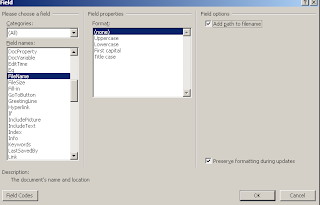
You can also add the document name to the Header if you prefer. Follow the same procedure, except click on Header instead of Footer in the Insert tab.
Subscribe to:
Comments (Atom)
