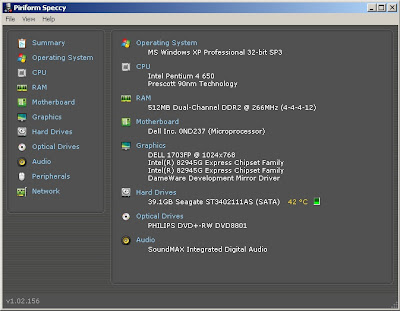If you have had problems accessing our OverDrive site since Christmas, you are not the only one. According to OverDrive's Digital Library blog, checkouts and new user registrations hit all time highs in the period leading up to and after the Christmas holiday. Additionally, for the first time ever for Overdrive, eBooks out-circulated eAudiobooks.
Statistics for the Troy Public Library have also followed that trend. In December 2010 we have had our highest recorded monthly circulation of OverDrive titles. We have also seen our biggest increase in new patron registrations. In December 2010 we have seen a 75% increase in the amount of eBook checkouts compared to December 2009. Also, the Technology Center has been busy answering questions about a variety of eReading platforms, including the Nook Color, Kobo Reader, Pandigital Novel, Android smartphones, and more.
If you haven't tried OverDrive, now is a perfect time. You can find a list of eBook compatible devices here and eAudiobook compatible devices here. Like all eResources provided by the Troy Library, you will need a valid Troy Library card to be able to use OverDrive. To get started, go to troylibrary.info, click on the "Download eBooks, Audiobooks" link, and select OverDrive.





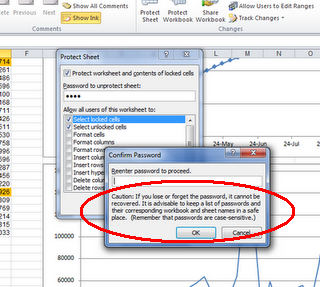 If you do forget or lose your Excel password, however, all is not lost.
If you do forget or lose your Excel password, however, all is not lost.